Organize Your Inbox
Mailbox AI automatically categorizes and cleans your Gmail, keeping your inbox tidy and manageable.
Supports email accounts from:
Experience the difference


Simple Setup
Create Categories

Answer a few simple questions or manually create labels to set up your email categories.
Categorize Emails

Automatically sort existing and new emails into your categories for an organized inbox.
Clean Your Inbox

Set up actions like auto-removal and timed clean-ups to keep your inbox clutter-free.
Features
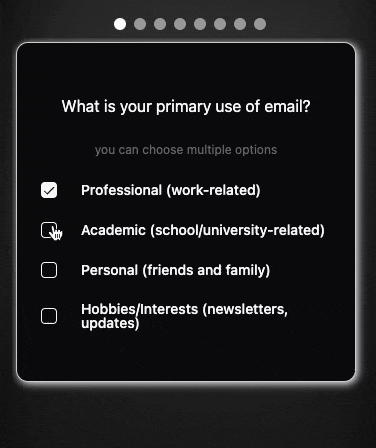
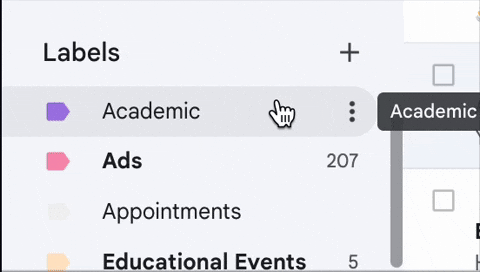
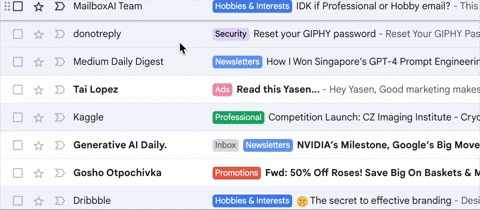
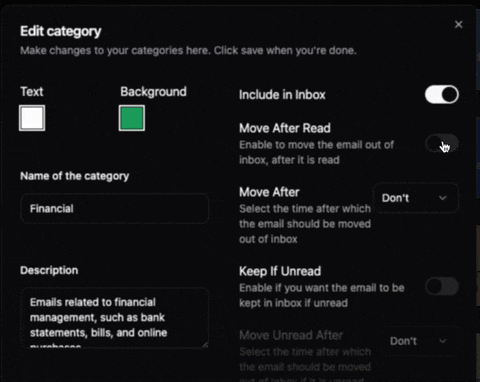
Subscription Plan
Don't worry, we have a free plan for 30 days
 Starter
Starter
Enjoy 30 days free, no card required!
- Up to 15 labels/categories
- Up-to a month back of labeling
 Standard
Standard
Fully transform your inbox!
- Unlimited labels/categories
- Full inbox labeling
- Smart AI Refinement
- Up-to 3 gmail accounts
- Sub labeling
Smart AI Refinement
We provide highly accurate categorization out of the box. However, with the Smart AI Refinement feature, we bring the AI closer to perfect categorization.
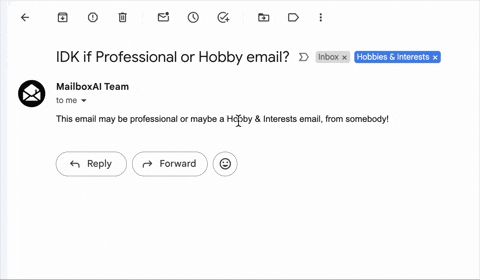
- Fine-Tune Labels:
- Adjust any label, and Mailbox AI will learn from your preference, refining future categorization.
Multi-Account Labeling
Connect multiple Gmail accounts and manage them all in one place. Keep your labels consistent across accounts and streamline your email organization.

- Multi-Account Labeling:
- Label emails from multiple accounts with the same label.
- Up to 3 Accounts:
- Connect and manage up to three Gmail accounts with premium features.
Sub-Category Labeling
Create sub-categories to further refine your email organization. Each sub-category can have its own unique label and color.
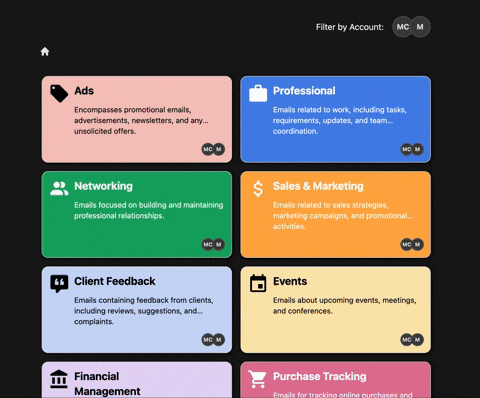
- Sub-Labels:
The sub-catgories are synced with gmails sub-labels.

Transform your inbox with Mailbox AI.
Discover how "countless users" have revolutionized their email management and enhanced productivity in just one month.
Frequently asked questions
If you have anything else you want to ask, reach out to us.
What is Mailbox AI?
Mailbox AI is a powerful tool designed to organize your Gmail inbox by automatically categorizing your emails into customizable labels. It keeps your inbox clean and manageable while ensuring you never miss important messages.
How does Mailbox AI categorize my emails?
After you log in, you can choose to manually create labels or let our AI guide you by answering a few simple questions. Mailbox AI then uses these labels to automatically sort both existing and new emails into the appropriate categories, keeping your inbox organized effortlessly.
Is Mailbox AI safe to use with my Gmail account?
Yes, Mailbox AI prioritizes your privacy and security. We use industry-standard encryption to protect your data, and your emails are never shared with third parties. You can safely connect your Gmail account to Mailbox AI with confidence.
How do I set up Mailbox AI for the first time?
Getting started is easy: Connect your Gmail account, create labels manually or with our AI-guided questions, customize your settings, and let Mailbox AI organize your emails.
Can I customize the categories created by Mailbox AI?
Absolutely! You can easily add new labels, remove auto-created ones, and modify existing categories at any time through the Mailbox AI dashboard, giving you full control over how your emails are organized.
What options do I have for cleaning my inbox?
Mailbox AI offers several smart cleaning options, such as hiding specific categories from your inbox, auto-removing emails after reading, setting timed removal for emails, and keeping unread emails in your inbox until you’re ready.
Will Mailbox AI categorize my existing emails?
Yes! You can choose to categorize emails from a specific date range (e.g., past month) as well as automatically sort new incoming emails. This ensures your inbox is organized from day one.
Can I manage my labels and settings after the initial setup?
Definitely. Mailbox AI provides an intuitive dashboard where you can add or remove labels, adjust categorization preferences, and update inbox cleaning rules at any time.
Does Mailbox AI work with email providers other than Gmail?
Currently, Mailbox AI is optimized for Gmail accounts. We are working to expand compatibility, so stay tuned for future updates.


